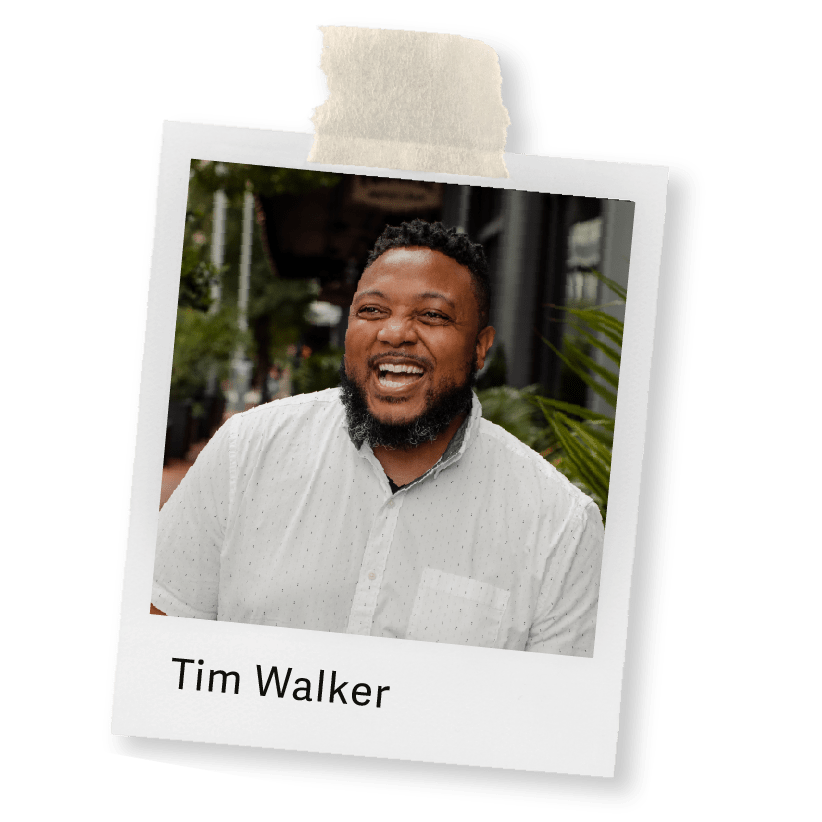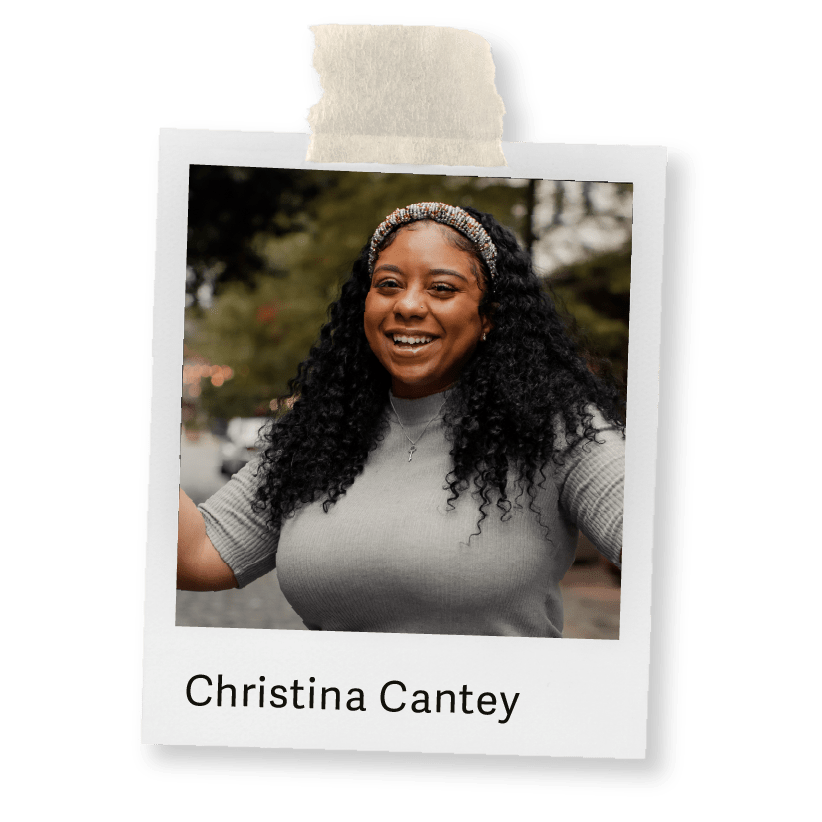How long should I, as a business owner, keep my documents, files, etc?
If you’re reading this article, it’s because you understand the importance of document retention and the impact that a system (or lack of!) can have on your business. You know there are specific rules that apply to you as a business owner but maybe you don’t know where to begin.
We’ve outlined 4 easy-to-follow steps that will help you organize your documents, stay in compliance, and develop a thoughtful document strategy for your business.
Let’s jump in!
Step 1: Bucket the Types of Documents
Not every document, receipt, and file has the same importance or the same types of policies applied to it. So create your “big buckets” of data/documents that each will have their own treatment. These buckets may vary slightly from organization to organization, but for starters, here are a few you might use:
-
Tax Documents: Income tax returns, payroll, and sales tax returns, proof of income/revenues (like invoices), and proof of expenses/deductions (receipts).
-
Employment Records: From recruiting to evaluations to performance issues to terminations or resignations.
-
Board Minutes and Meeting Notes: including formation documents, EIN letters, entity classification elections, stock transactions, etc.
-
Legal Files: Lawsuits, copyright and trademark filings, contract disputes, etc.
-
Long-Term Contracts: Anything where the term extends beyond one year.
-
Email
You may develop more buckets than this, but the main goal is to have no more buckets than the different places or ways you need to store this information.
Step 2: Decide How Long to Store Documents
This is a good moment to consult with your attorney and accountant*. The exact amount of time you need to keep certain things may be impacted by the type of industry you’re in, or other factors, like requirements that could apply to you from the FLSA, OSHA, SOX, FINRA, or HIPAA.
As a general rule though, here is a good starting point for the buckets we laid out earlier:
-
Tax Documents: 7 years for supporting materials, permanently for actual income tax returns
-
Employment Records: 6 years after termination or separation
-
Board Notes: Permanently
-
Legal Files: 6 years after the matter is closed
-
Contracts: 6 years after the term has ended
-
Email: 7-10 years depending on what kind of information might be there
Step 3: Decide Where to Store Documents
It was way back in the 20th century (ha!) when the IRS and other government bodies agreed that a digital version of a document is just as acceptable as a paper copy. So do you need to keep physical records of anything other than real estate transactions? Absolutely not! That said, we know many people (including some Revel folks) love to hang on to some paper files just to make us feel safer. So where do you store all this stuff?
For physical documents, consider a small storage unit. They’re climate-controlled, have great fire monitoring systems, and if you keep the documents there inside a fireproof safe, they are incredibly secure. If you use a safe, have two sets of keys and give one to a trusted friend to hang on to in case you lose yours. Bank safe deposit boxes are another alternative, though we’ve seen those declining in popularity in recent years as the world relies less on brick-and-mortar banking locations.
For digital files, the general rule is to have it somewhere and have it backed up somewhere else. The backups can be physical drives or cloud-based. But don’t just have the files saved in one place—even if it’s a reliable cloud storage solution. Periodically (ie quarterly or annually) download all of your files or copy them to another location. Keep a backup for yourself so if that service collapses or gets disrupted, you have something you can look back to. It might feel redundant, but if you ever come around to needing it, you’ll be very glad you did.
Step 4: Determine Who Reviews and Authorizes Document Destruction
There should only be one (or at most one and a backup) person responsible for document destruction. They are charged with reviewing the policy you put in place and making sure that before files are destroyed they have cleared the time limits you’ve set. Individual employees should never be responsible for doing this themselves.
Second, set pre-determined approved ways to destroy the files and document the process for standardization. It may be shredding services for physical files or procedural steps you’ve cleared with some IT consultants about erasing digital files. Whatever your process is, make sure it’s documented and followed each time.
And that’s it! It’s really not as complicated as you might think, but you do want to make sure there’s a thoughtful strategy in place governing how you and your company treat and handle documents to protect you in many types of situations.
Have any tips or tricks of your own? Share them below!
*The information contained within this website is provided for informational purposes only and is not intended to substitute for obtaining accounting, tax, or financial advice from a professional accountant familiar with your specific situation.