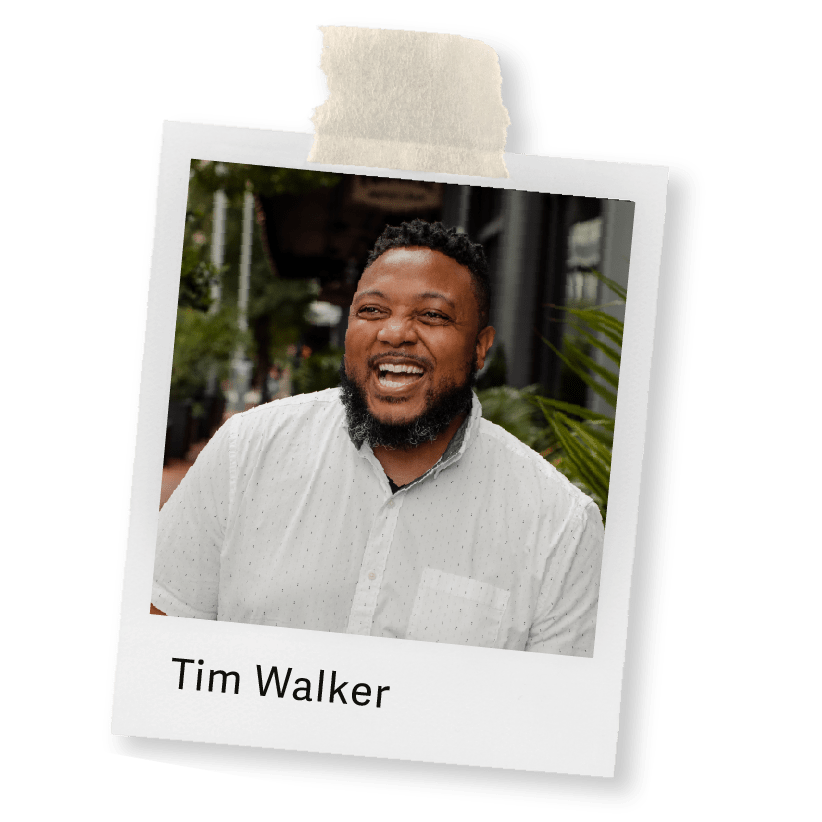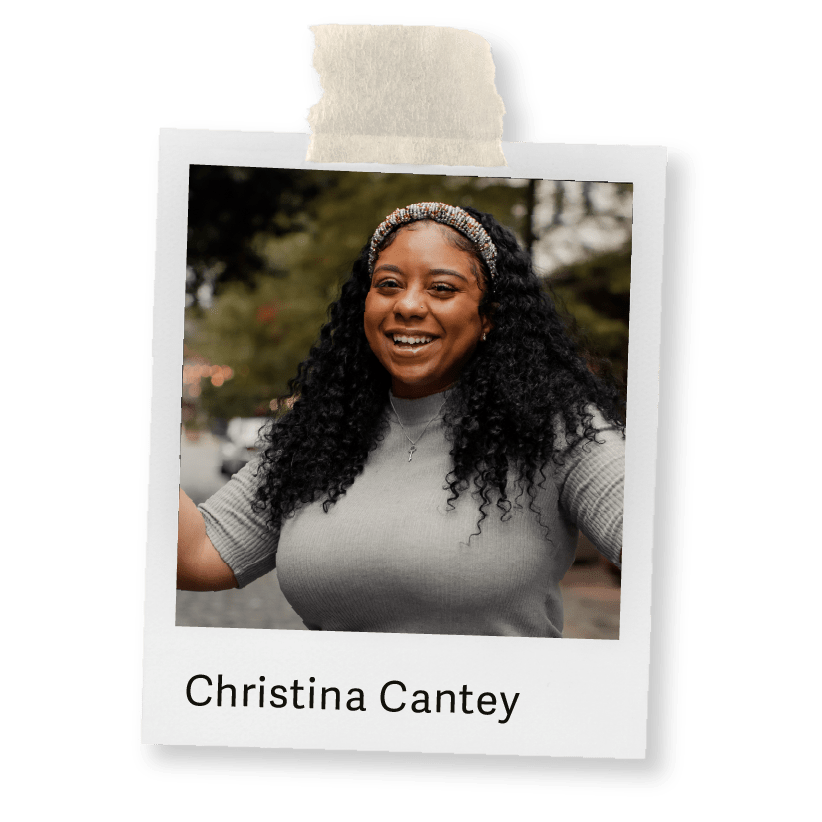So we’ve embedded it here as a video, but for those of you who would rather read than watch, here’s the complete transcript as well. Enjoy!
Hey, folks, it’s Martin here and yes, I’m coming to you from our basement office in my house, which looks a little like a log cabin. And yes, I’m in my workout gear, which is not entirely appropriate for an accountant because I just came back from my afternoon walk. But this is too important to be waiting to share this information with you any longer, I’m going to walk you through the entire PPP Forgiveness Application from start to finish with example data, actual information in here. So you can see how it pieces together. We’re going to do this for you all the way through. You can access this, rewind it, forward it, grab the pieces that are relevant for you, but I’m going to make sure that you see exactly how this all comes together.
All right. So first things first, let’s share this form and pull it up on the screen for you. So this is the PPP Forgiveness Application form. There is a shortened version of this form. It’s the EZ version of the Forgiveness App. And that application form is available to certain businesses. You have to meet one of three criteria, one being if you are self-employed. So if you are a Schedule C filer, an independent contractor, a sole proprietor, et cetera, et cetera. If you are self-employed and you have no other employees, then that’s an automatic pass to the EZ form.
The two other ways to get access to the EZ form, generally speaking, involve you not needing to, not have reduced people’s pay during the point of COVID impact on your business. And if that’s true, if that’s happened, then you may be able to get by just doing the EZ form as well. And if you do, the EZ form is mainly the first two pages of this form, which is the full application, with not the rest of the three pages that follow.
So we’re not going to go through that one, because anything that you would need to be able to do the easy form, we’re going to show you here. We’re just going to show you all that and then more. Okay. So let’s jump right in and I’m going to do the very beginning, the little introductory bit, and then I’m going to skip to the end, because this form I believe is best completed backwards, and I’ll explain why as we get there.
So we’re going to start off by you putting in your business name. And a lot of this stuff is blacked out because I am using actual live data from one of our clients. So, these are real numbers you can see here and I’ve blacked it out for their safety and security. So we have the business name is going to go in this box. If you use a DBA or a fictitious business name that you use in addition to the corporate legal name, you would put that here, you can skip it if it’s not applicable.
You’re going to put your business address on these two lines. You’ll have the business tax ID on that line, as well as your, I believe, business phone number was on this line. And then a contact person. So a name and an address for, an email address, for a contact person for this form. Then we get to loan numbers. The first is the SBA loan number. This is the loan number that’s been assigned to your application by the SBA computers. Now I, for myself, have not been able to see this anywhere, not through my bank or through any documentation. And I’ve been told that the place to reach out to, to get this number is your bank.
That they’re the ones who have been told by the SBA what your loan number is for the PPP. So reach out to them to get it. If they can help you get that, that should get you that question answered. As for the lender PPP loan number. This is the bank assigned loan number to me and so this is what I see more visibly when I, for example, log into my online banking and see that loan number there. So, this is the one that will be visible from my bank or lending institution to me as a client.
Next, you’re going to have the PPP loan amount. This is the total amount that you received, that the loan is made for, as well as the disbursement date. So, that’s literally the date that the funds hit your account. You’re going to have the number of employees, in this case it was six. So number of employees at the time of the loan application. If you know it, you can fill it in to be extra sure, please go back to the actual application you filled for the PPP. Hopefully you saved a copy of it and see what you said at that point. And then now, the number of employees at the time of the loan forgiveness application. In this case, it ends up being also six.
You’re also going to list the EIDL, the Economic Injury Disaster Loan Advance amount. The EIDL Advance, it was supposed to be $10,000 for each business, it was getting talked about as, “This is a grant that we’re giving small business owners, $10,000 per business.” And then just before the funds started to come out, they said, “Actually, it’s not 10,000 per business. It’s going to be $1,000 per employee up to a max of 10.” So you could get up to $10,000 for your business.
And that EIDL Advance, it was talked about as part of a grant, as a part of the Economic Injury Disaster Loan process. However, SBA sources have confirmed and are telling us that the EIDL Advanced funds are going to be subtracted from the forgivable amount of your PPP loan. In other words, if your PPP was $100,000 and you got a $10,000 EIDL Advance, even if you qualify for a full $100,000 forgiveness, they’re going to say, “Yes, but you already got that first 10 ahead of time in the EIDL program. So your forgivable amount is actually only 90.”
Were they two entirely separate programs? Yes, absolutely. Did they tell you when you applied for the EIDL Advance that if you subsequently had anything to do with the PPP, it may reduce the amount of forgivability there? No, they did not. Is this still a reality that we’re in? Yes, it is. So you’re going to list the amount there. It does not actually show up coming off the bottom here. So there’s no spot on this form for you to show that subtract it away. We’ve just been told by the SBA that that’s what they’re going to do.
Up next, you’ve got the EIDL application number. So this number is when you applied for the Economic Injury Disaster Loan, or even if you didn’t accept the loan, but you just applied for the grant. You put your information in just to get that 1,000, 2000, $10,000. On your screen. It would have flashed for you. “Okay. Here’s your confirmation number for that loan.” Hopefully you saved a picture of that and has the loan number you’re going to put there.
If you didn’t, you can either log into the SBA site where you applied. If you have the login credentials, or you can look at paperwork from the SBA regarding your EIDL loan, that’ll show the number on it as well. But in any case, one way or another, you should have that number filled in on this line.
All right, next up, payroll schedule. So how often are you paying your folks? Weekly, biweekly, twice monthly or once a month or some other schedule. The reason they need to know this is depending on what your payroll cycle is, you may be eligible for using an alternative payroll covered period. That alternative payroll period is helpful for some businesses if the alignment of the dates that you got the money and when the end of that period is for you don’t square up very well with your payroll schedule and you’d like to shift them by a number of days. So you can do that if that’s helpful to you.
If you’re going to use the alternative payroll covered period, you’re going to list what those dates are. Otherwise, you are going to list the covered period for the PPP program, meaning this is the timeframe that I want to be considered, where my funds are helping me cover costs. It began as an eight week period, and then it subsequently got extended to be a six month window. So it ended up being 24 weeks.
You have the option to still have it be eight weeks if for some reason that works out better for you. Most folks, I believe, will end up choosing the longer covered period. So it’s going to start with whatever your loan disbursement date was and it’s going to go forward for a total of six months.
All right, next, we have the summary of all the other information. So we’re going to stop here, like I said, and I’m sorry, one other thing. If the borrower together with affiliates receive loans in excess of 2 million, check this box. If you received loans in excess of 2 million, my guess is you are not watching this YouTube video trying to understand how to fill out this form. And instead, someone else, namely, a very expensive firm is getting paid to do that for you.
So I skipped right over that. But if that applies to you, check that box. Now, we’re not going to go into the summaries right away. Instead, like I promised, we’re going to go to the end, because, as I said, it’s easiest to fill this out backwards to forward.
Starting with page five. Page five is demographic information about yourself as the borrower. You’ve got name, position, and then a number of status of information, veteran, gender, race, ethnicity, all of which you are perfectly welcome to fill out, none of which you are required to fill out. All of this page, as you can see up here on the top, is entirely optional. So if you choose to, you can fill this out. But as it says down here, disclosure is voluntary and has no bearing on the loan forgiveness decision.
So let’s move back up now to the PPP Schedule A worksheet. In this section, we are going to collect some data that’s going to help us determine a couple of things. Number one, your head count over time. And number two, if you reduced any people’s wages. All right. So in table one, you are going to list any employees that you were employing during any point of the covered period. So basically anybody who you are employing or had been employing since you got the PPP funds until the end of your covered period. So usually for that six months following.
And that received compensation from you of less than 100K a year, last year, so in 2019, actually even on an annualized basis for any period in 2019. So if you pay monthly, let’s say, and even in any one of those months, that employee received 100K divided by 12, that much or more, then they’re going to go in the next table.
But for all of your other folks, and in general, people who made less than 100K or were not employed at any point in 2019. All of those folks are going to be in this table. So in this case, I have lines for these people, in the employee identifier box, you’re going to list the last four digits of their social. And in the cash compensation box, you are going to list the amount of wages they received during the covered period. All right. So from the date that you received the PPP until six months later. You’re going to total it up down below.
Next, you’re going to list the average FTEs. So in this case, for this client, we used data for compensation, for FTEs, et cetera, that came from our payroll system that we use with our client called Gusto. Gusto has done a lot of work and I’m happy to plug them for no compensation, because they did a tremendous amount of work this year helping provide people information to navigate the application process for PPP, as well as other things like the social security tax credits, et cetera. All these payroll related programs that came up this year. And they are also doing a lot to help you figure out this part of it, the PPP Forgiveness bit.
So you can use FTEs that are calculated using a somewhat complicated basis. Mostly, as you can see down here below, however many hours it was divided by 10 times 30, because they use a 30 hour work week as a basis. I did that here. I also used it throughout the rest of the application process. That same formula for calculating FTEs.
If you choose to, you can use a “simplified” method to calculate your FTEs. And in doing that, you have any full-time people as a one, and you have any part-time folks as a 0.5, and you use that simplified way of doing it. You are welcome to use that method. Anybody can. You just have to be consistent in doing it here and everywhere else in the form. I chose to use the Gusto provided FTE calculations.
So I have those here. I added it up in box two. Now, in box three, this is where you would list salary or hourly wage reductions. And salary or hourly wage reductions are calculated based on how much you would have paid somebody if you paid them the same amount that they made in Q1 of this year for the hours that they worked in the covered period. Let me slow that down and say it again.
If you were paying somebody in Q1, salaried or hourly, and their pay decreased, either their salary compensation decreased or their hourly wage was cut, not hours, hourly wage was cut during any subsequent period this year, you will need to figure out how much would they have been making if I pay them their Q1 rate, which for a salary person is their average salary during that time, which for hourly person is their average hourly rate during that time. So if I had somebody at $16 an hour in April, I said, “Look, we can keep you on hours, but we have to bring that rate down to 12.” I would have to give in this box $4 an hour, that difference, times all the hours that they would have worked in the covered period. So that’s how you do it for hourly folks.
And for salary, very similar kind of concept. So, how much did their salary decrease for those same period of time working. If you want more detailed calculation, there’s a very detailed step-by-step explanation of how to calculate the salary or hourly wage reduction amount. And it’s in the instructions. And I will put a link in the notes to this video to how to access those instructions.
In the case of this client, fortunately, they had zero. They did not decrease any people’s rates or salary. They did have to let some people go. There were some other shifts that happened in payroll, but nobody ended up making less per hour or on a salary than they had previously made. In this case we had one other person that should land in table two. And these are people who made over 100K at any point in 2019 or for the year, or as we said, even on an annualized basis for one period. So we put their name here and their ID number and their compensation and their FTEs. Same information that you had up there.
We’re going to pause with that information. That’s table one and table two. You’re going to see this data show up again later. Now we’re going to slightly switch gears and look at a FTE Reduction Safe Harbor. So, generally speaking, your forgivable loan amount should be reduced in proportion to how you reduced your head count during the forgivable period. However, there are some exceptions to this rule. This is exception number two, Safe Harbor 2. So this is a second way that you can get out of having a reduction for FTEs going down.
Here’s how we figure it out. Enter the borrower’s total FTE from February 15th of this year to April 26th of this year. So that is a 10 week period as I calculate it. Follow the same method that was used to calculate your average FTEs in your Schedule A worksheet tables. So reminding you, do this on the same basis that you used for calculating these FTEs. Sum it across all employees and enter what it is.
So, in this case I have 5141 hours for all the people in question, it was a 10 week period. So, 10 times 30 hours is the denominator, which gave me a 17 FTE equivalent for that period of time. All right. Now, enter the borrower’s total FTE for the pay period that included February 15th, follow the same method that was used up there. All right, easy. So in this case, I use just that one pay period. And in that case, it was 1356 over the 60 hours of the pay period, it gave me 22.
So what does this establish so far? It says that my average from February to April is 17, but what it was at the beginning of that period was 22 and a half almost, 22.6. If the entry for step two is greater than step one. So as it is right here, if it means that at the beginning of my journey in February 15th, it was here. And then my average throughout over the next 10 weeks was something less, move on to step four. Otherwise, Safe Harbor 2 is not for you. So you can stop right there.
If you move on, however, enter your total FTE as of the earlier of December 31st of this year or the date the application is submitted. Right now, we are at a six FTE, 6.2. So we are not going to be more than what it was, because this Safe Harbor has been designed to help folks who started out at a high FTE from February to April, you were something less. But if in step four, step four is greater than or equal to step two. If somehow you managed to get it back up to February 15th levels, you get to enter a 1.0 on line 13 of Schedule A, which you’ll see in a minute.
Your Safe Harbor for the FTE reduction has been that. In this case, that does not apply to this client. So we do not get the benefit of Safe Harbor 1. All right, that’s page four. We’re moving back up to page three. This is the last one that there’s going to be any kind of heavy math. Schedule A, you’re going to enter your cash compensation from table one, all the under 100K people and put that here and to your FTEs from table one, which is just copying the data from that page over.
Enter your salaried or hourly wage reduction. And in this case, I’m going to note here one caveat that these are only applicable if you decreased by 25% or more. So if you had a, if the people made at least 75% of what they had been making, either on a salary or hourly basis, if that decrease was not more than 25%, you do not have to list their reductions. And you can just check this box and enter zero. So that adjustment for salary reduction or wage reduction only applies for a greater than 25% decrease.
On line four, you’re going to list wages from table two. And on line five, you’re going to list FTE count from table two. Then there are additional amounts that are eligible for, including in the PPP loans, that are payroll related, but not necessarily wages.
And what are those? Employer contributions for employee health insurance. So not what gets withheld in the person’s paycheck, but your employer side, part of the premiums, you can list that here for the entire covered period. The amount paid for employer contributions to retirement plans. Again, not the part deducted from the employee, but the part that you matched or paid in as the employer.
And lastly, employer paid state or local taxes assessed on the employee compensation. What does this mean? Not Social Security and Medicare, not federal unemployment. That’s not a state or local. Generally speaking for most folks, the only tax that will apply in this case is state unemployment tax. So, in this case, you’re going to look at your payroll records and say, “How much state unemployment tax did I pay during the period of my covered period, from the moment of disbursement for the next six months?” I’m going to put that on this line.
Line nine compensation to owners. All right. So, in this case, your owner compensation is eligible to be included in forgivable amounts. However, this is very tricky and they’re going to sneak it in on a page that you’re hardly going to read. I’ll show you in a minute. But the compensation that’s listed has a max. And then there’s a two part max to this. On the one hand, it can’t be more than a 100K a year annualized. And what that means is, on this basis, it can’t be more than $20,833.
Also though, it can’t be more than two and a half times, two and a half divided by 12 of your 2019 compensation or what I’m shorthanding as NESE, Net Earnings from Self-Employment, why? The whole point of the paycheck protection program was to try to replace two and a half months of your payroll. That’s what they base the calculations on. They said, “What were your wages like in 2019? Multiply it by two and a half.” We did that, we gave them the averages. We multiplied it. That’s how they should have come to this loan. So what they’re saying is, “You, as the owner of the business, cannot claim on this line more than the lesser of either 20,833 or two and a half months divided by 12, that percentage of your 2019 compensation, or if you are a self-employed, your Net Earnings from Self-Employment.”
Net earnings, that’s your bottom line of your Schedule C. Not your revenue, your Net Earnings of Self-Employment. Make sure you don’t miss that or your calculation, it could be potentially overstated severely. In this case, we wound up with 20,833 is the amount to compensate the owner. Payroll total costs 150,756.32. Great. I’m going to add up the lines [inaudible 00:25:02].
FTE reductions, here are a couple ways that you can avoid a reduction in your forgivable amount based on head count going down. Number one, which is just part of the program and it’s not even considered a Safe Harbor. This was just in its design. If you did not reduce, no reduction in employees or average paid hours, if you have not reduced your number of employees or average paid hours from January 1 through the end of your covered period, so through roughly now-ish, six months or so after you got your PPP funds, you just check that box and you put a 1.0 on line 13 on the first page.
We already know about Safe Harbor 2. Safe Harbor 2 was what we calculated on page four. And in this case, I’m going to go back there for a second, for Safe Harbor 2, we came to the conclusion that this did not apply to this client. So Safe Harbor 2 is a no-go. However, Safe Harbor 1, let’s look at this one. If you were unable to operate between February 15th and the end of your covered period at the same level of business activity as before February 15th and the reason for that was you were complying with requirements established or guidance issued, some time between March and the end of this year, by HHS, Health and Human Services, the CDC, OSHA.
If complying with those guidelines in any way, like let’s say you’re a music venue and you were not able to hold concerts anymore. If that applies to you, you were in compliance with guidelines. That is what drove down your business. You just check this box, certify that that is the case. And you have a Safe Harbor for reducing your FTEs.
We already talked about the second one. So now you have three different ways. No reduction in employees or hours, or you did reduce employees or hours, but it was because your business was impacted by COVID. And you were complying with these guidelines and could not resume operations fully. And then Safe Harbor 2, meaning that you reduced your head count, but by the time you filed this application, it was back up to February 15th levels.
Just for fun. I wanted to see what would the FTE reduction have been for this client. And so my average FTE during the reference period in question was 15.6, my total average FTEs, which is the total of, up here, line two, which is 3.7, line five, which is 0.9. My total is 4.6. And then you divide 12 by 11, 4.6 by 15, 0.295. This means that barring any Safe Harbor or other way of getting out of it, I would have had to multiply this. And my reduction quotient would have been almost 30%. So it’s very significant impact on the forgivability of the loan. That means understanding if you can, and whether you qualify for any of these Safe Harbors on the FTE reduction, very important. All right. That is page three.
Page two. I’m not going to go into this in a great amount of detail. I’ll just point out that when I said that they sneak in that bit about owner compensation, you’re going to see here two and a half months worth of 2019 compensation or capped at 20,833.
Generally speaking, these are warranties and certifications that you are doing what you said you would, that you’re just spending the money on the things you say you will, and that you understand that falsely certifying to any of this or falsely providing made up numbers could lead to imprisonment, fines of up to 250K, and in some cases, having the amount paid back greater than what you received. All right. So read these through in great detail. Be careful about what you’re signing, make sure that you understand each of them, as you initial on these boxes, you’re going to sign off on all these and say that they’re accurate, they’re truthful, you understand the consequences, and then you’re going to sign, print and date and title. All right. That’s page two.
Page one, we’re almost done, thanks for hanging with me. It’s a lot of information. It’s super dense, but I hope this has been a useful resource so far. Let’s get to the finish line here. On line one, payroll costs. So this is that total amount from Schedule A line 10. Let’s look back at it again really quick. It’s been a minute. Here it is right here. Line 10 150,756.32. That was our wages. That was also the non wage, but payroll related stuff like health insurance and payroll taxes.
That’s what’s going to go here. On line two, mortgage interest payments. That’s another piece of this that would be allowable up to a certain percentage. Initially, it was less. Now you can use this for up to 40% could be non-payroll items. So these three things right here. Interest payments, rent, or lease payments and utility payments.
Now, because anything you put here will require substantiation. You’re going to have to show receipts, documentation for it. And in this case, because I know that for this client, the payroll costs alone are enough to fully justify forgiveness of the entire amount, I didn’t need them. So I’m not including them because they won’t have any impact on it. And it’s just more documentation I’d have to provide. All right. But if you don’t have enough in the payroll costs and you are going to lean on some of these others, you’re going to list those amounts here and just be ready to back them up with receipts.
So, we have those amounts listed here, lines one through four. Then adjustments for FTE and wage reductions. Enter your total salary or hourly wage reduction. In this case, again, for this client, we had zero. Remember, they did not decrease people’s salaries. They did not cut hourly rates. So there was nothing here. In the case that you do have some, you’d have to go through that calculation. You’re pulling this from Schedule A, line three.
Then we’re going to add up one, two, three, and four and subtract line five. So in this case, we still have the same amount. Next we’re going to put in the FTE reduction quotient. Remember this was almost 30%. And instead we get to put a 1.0, a 100%. So instead of only having 30% of that amount hit line eight, we’re getting the full 100% of it. So our modified total is still 150K, the loan amount was 126,700.
The payroll cost requirement. You’re going to take line one up here, right up here, this 150,756. You’re going to divide it by 0.6. When you divide that by 0.6, you should end up with a number on line 10 that is bigger than line one. So don’t multiply it, divide it by 0.6. And in this case, that comes out to 251,260. And then you’re going to take the smallest of these three. So, this line 10 just ensures that the payroll costs were the right percentage of the total.
You’re going to take the smallest of these three and put it here. In this case, the smallest was the PPP loan amount. And so my forgiveness amount, my ending forgivable amount is the entire 126,700. Good news. Great outcome for this client. Their loan will be fully forgivable. However, I did flag for them right away that, they should expect that, as best we know today, that $10,000 advance they got on the EIDL loan will come off of that PPP forgivable amount.
So, I hope this was helpful. Please note that things this year with all of these programs have been changing so rapidly. Generally speaking, as soon as we put information like this out into the space, it becomes overridden by some new bill that gets passed or a new SBA guidance. So this is accurate as of the time we’re doing it. If we can, we’ll try to update it as things change. But just know that. And also know that while we’re sharing this for you, so that you can start to get prepared. And because we are starting to see a handful of banks and lending institutions ask our clients to start submitting in PPP forgiveness documentation and forms, we’re starting to see just a trickle of a few of them.
Many banks and many lending institutions are still having folks wait. And they’re waiting because there is a movement happening in Congress around legislation that might loosen up the requirements for documentation here on loans under a certain amount. So some people are saying under 125K, some are pushing for under 250K. But they’re trying to say, “Look, if we have a loan that’s, let’s say, 150 or less. Can we just essentially have them sign the thing saying that they did the right thing. They used the money for what they should and be done with it? Because we don’t have the resources to enforce all of that or to check it or to follow up or to audit. And at that amount, it might not even be worth it even if we did.”
So there are people who are trying to push that through. And in that case, all of those lower amount loans, which make up the vast majority of the loans, actually that were given under the program, they may be in a way almost automatically forgiven. So you may not have been asked yet by your bank or lending institution to do this form. If that’s true, great. If you qualify for an expedited or an EZ forgiveness process, please do that.
But if you are of the folks who are stuck doing the entire form, the entire process, wanted to walk you through it as best we could, knowing what we know. So, thanks for coming along on this ride. Please add your questions or feedback in the comments, and we’ll try to get back to you and hope you all are able to stay safe and take care of each other this year. We all could use it. See you.
**Update, see this post if you have a loan UNDER $50k, because there’s already a new shortened process just for you. And for those at $50-150k, keep an eye out for changes that may still come ahead of Dec 31.